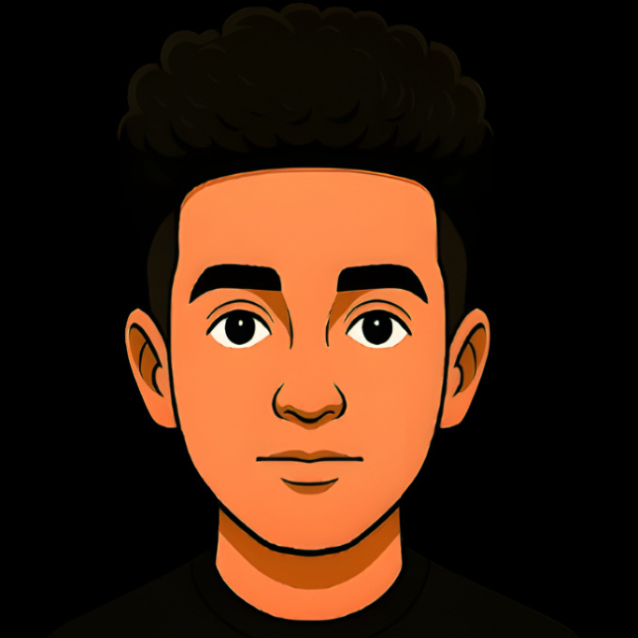Mastering API Gateway Authentication Protocols
API Gateway Authentication Protocols
API gateways are super important for managing and securing your apis, right? (API Gateways: Managing and Securing Traffic) And one of the biggest parts of that is how they handle authentication protocols. (API Gateway Authentication: 5 Strategies & Real Life ...) Let's dive into what these protocols are, how they actually work, and why they matter so much.
What is API Gateway Authentication?
Basically, api gateway authentication is just checking if the user or app trying to get to your api is who they say they are. It’s like a bouncer at a club, making sure only the right people get in. This makes sure only authorized folks can mess with your services. (What is Authentication? How it works, Types, importance. - miniOrange) The gateway acts as this gatekeeper, doing the authentication before the request even gets to your backend stuff.
Why is Authentication Important?
- Security: Keeps your sensitive data safe from people who shouldn't see it.
- Control: Lets you decide who can use your apis and how they can use 'em.
- Monitoring: Helps you keep tabs on who's using what and spot any weird activity.
Types of API Gateway Authentication Protocols
There's a bunch of ways to authenticate with api gateways. Here are some of the most common ones:
1. Basic Authentication
- How it works: The client sends a username and password with every request. This pair is usually encoded using Base64 and sent in the
Authorization: Basicheader. It's pretty simple, but if you're not using HTTPS, it's not very secure because someone could potentially snoop on your traffic. - Use case: Good for really simple apps or internal tools where security isn't the biggest worry.
2. OAuth 2.0
- How it works: This is more of an authorization framework, letting other apps get limited access to your stuff without giving away your actual login details. It uses "access tokens" – think of them like temporary passes. A common way this works is the "authorization code grant" flow, where your app gets redirected to the service provider to log in, then gets a code, and exchanges that code for an access token. You might also hear about "scopes," which define what the access token can actually do, and "refresh tokens," which let you get new access tokens when the old ones expire, so you don't have to log in all the time.
- Use case: Super common for social media apis, letting apps post or read data on your behalf.
3. API Keys
- How it works: You get a unique key, like a secret code, for each app that wants to use your api. You just stick this key in your api requests, usually in a header or as a query parameter.
- Use case: Great for tracking how your api is being used and controlling access. If managed well, with things like IP whitelisting and rate limiting, api keys can be pretty secure and their complexity can vary a lot depending on how you set them up.
4. JWT (JSON Web Tokens)
- How it works: A JWT is basically a small, self-contained package of information that's signed. It has three parts: a header (describing the token), a payload (with the actual claims or data), and a signature. The signature is key – it's created using the header, payload, and a secret key, and it's used to verify that the token hasn't been tampered with and that it actually came from who it's supposed to. This makes it good for secure information exchange.
- Use case: Often used in modern web apps, especially single-page applications, for managing user sessions securely.
Steps to Implement API Gateway Authentication
Here's a general idea of how you'd get this set up:
- Choose the right protocol: Figure out what you need and pick an authentication method that makes sense for your app.
- Set up your API Gateway: You'll use tools like AWS API Gateway, Kong, or Apigee to create your gateway. This is where you'll define your api's endpoints and how traffic flows.
- Configure Authentication: This is where you actually tell the gateway which protocol to use and how to check credentials. For example, in Kong, you might add an "authentication plugin" and configure it with your api key validation rules or your OAuth 2.0 provider details.
- Test your setup: Make some test requests to make sure your authentication is working correctly – try with good credentials and bad ones to see what happens.
- Monitor and Audit: Keep an eye on your gateway logs to see who's trying to access your apis and if there are any suspicious activities.
Comparison of Authentication Protocols
| Protocol | Security Level | Complexity | Best Use Case |
|---|---|---|---|
| Basic Auth | Low | Low | Simple applications |
| OAuth 2.0 | High | High | Third-party access |
| API Keys | Medium to High | Medium | Controlled access |
| JWT | High | Medium | Modern web applications |
- Security Level: This refers to how well the protocol protects against common attacks like eavesdropping or credential theft. High security means it's harder to compromise.
- Complexity: This is about how difficult it is to set up and manage the protocol. High complexity usually means more moving parts and configuration.
Real-life Examples
- Basic Authentication: Think of a small internal tool for your company where employees just log in with a simple username and password.
- OAuth 2.0: Apps like Spotify use OAuth so you can connect your account securely without ever giving the app your Spotify password.
- API Keys: Google Maps api uses api keys to track how many times you're hitting their service, so they can manage usage.
- JWT: Lots of single-page web apps use JWTs to keep users logged in and manage their sessions securely.
Visualizing the Authentication Process
Here’s a basic idea of how an api gateway authentication process might play out: