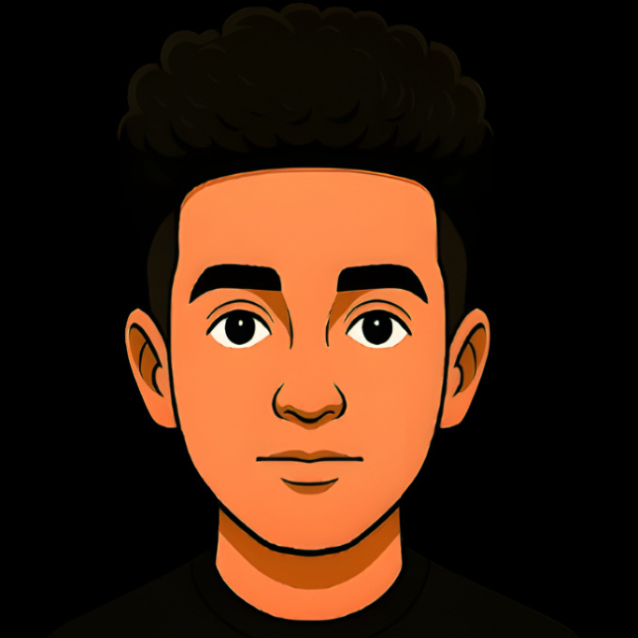Mastering Cross-Cloud Identity Synchronization Protocols
Cross-Cloud Identity Synchronization Protocols
Cross-Cloud Identity Synchronization is pretty essential for managing identities across different cloud platforms. (What is a cross-tenant synchronization in Microsoft Entra ID?) But what does that really mean? Let’s break it down in a way that’s easy to grasp.
What is Cross-Cloud Identity Synchronization?
In simple terms, Cross-Cloud Identity Synchronization refers to the methods used to keep identity information consistent across multiple cloud environments. This is crucial for organizations that use several cloud services, as it helps ensure security and accessibility for all users and workloads.
Why is it Important?
- Security: Keeping identities synchronized reduces the risk of unauthorized access. (Deploying and Maximizing Advanced Identity Protection)
- Efficiency: Streamlines user management across services. (Streamline user management across Microsoft clouds)
- Compliance: Helps meet regulatory requirements by ensuring consistent identity data.
Types of Cross-Cloud Identity Synchronization Protocols
There are several protocols that can be used for this purpose. Here’s a look at the most commonly used ones:
SAML (Security Assertion Markup Language)
- SAML is mainly for Single Sign-On (SSO) between cloud services. It’s great because it lets users log in once and access multiple applications without re-entering their credentials. SAML works by exchanging security assertions, which are essentially digital statements about a user's identity and their permissions.
- Strengths: Robust security, widely adopted for enterprise SSO, supports complex authorization scenarios.
- Weaknesses: Can be more complex to set up compared to other protocols, often relies on browser redirects which might not be ideal for all applications.
- Typical Use Cases: Logging into SaaS applications like Salesforce, Office 365, or Google Workspace from a corporate network.
OAuth
- OAuth is an open standard for access delegation. Think of it as a way to grant specific permissions to a third-party application to access resources on your behalf, without actually giving them your username and password. It's not really for synchronizing identity data directly, but more for authorizing access to data or actions.
- Strengths: Excellent for authorizing access to APIs and resources, widely used in mobile and web applications, doesn't share user credentials directly.
- Weaknesses: Not designed for direct identity synchronization or authentication; can be complex to implement correctly for authorization flows.
- Typical Use Cases: Allowing a photo editing app to access your Google Photos, or a social media management tool to post to your Twitter account.
OpenID Connect (OIDC)
- Built on top of OAuth 2.0, OIDC is specifically designed to verify user identity and provide basic profile information. It’s a modern standard that makes it easy for users to log in to applications using their existing accounts from providers like Google, Facebook, or Microsoft.
- Strengths: Simple to implement, provides user identity information (an ID token), works well with mobile and web applications, leverages OAuth 2.0 for authorization.
- Weaknesses: Relies on OAuth 2.0, so understanding OAuth is helpful.
- Typical Use Cases: "Login with Google" or "Sign in with Facebook" buttons on websites, enabling social logins.
SCIM (System for Cross-domain Identity Management)
- SCIM is a really important one for automating user lifecycle management. It’s designed to make it easier to provision and de-provision users across different systems and cloud services. Think of it as a way to automatically create, update, and delete user accounts in various applications when changes happen in your central identity system.
- Strengths: Automates user provisioning and de-provisioning, reduces manual effort and errors, standardizes user management across diverse systems.
- Weaknesses: Primarily focused on user management, not directly on authentication or SSO.
- Typical Use Cases: Automatically creating user accounts in Salesforce when a new employee joins, or disabling accounts when someone leaves the company.
Steps for Implementing Cross-Cloud Identity Synchronization
Implementing these protocols involves several key steps:
Identify Your Needs
- Assess the cloud services you’re using and the identity data that needs synchronization. What kind of access do users need? What information needs to be shared?
Choose the Right Protocol
- Based on the needs, select from SAML, OAuth, OpenID Connect, or SCIM. For SSO, SAML or OIDC are usually the go-to. For automating user accounts, SCIM is key. OAuth is more for granting access to specific resources.
Set Up Identity Providers (IdP)
- Configure your central IdP (like Azure AD, Okta, or even Google Workspace itself) to manage identities. In a cross-cloud setup, this means configuring your IdP to issue security tokens or user information that other cloud services can understand and trust. For example, you might configure your IdP to federate with another cloud's identity system.
Establish Trust Relationships
- Make sure that the different services trust each other’s identity assertions. This often involves exchanging metadata between the identity provider and the service provider. For instance, you might upload a SAML metadata file from your IdP to a cloud application, or vice-versa, to establish this trust.
Configure User Provisioning (if applicable)
- If you're using SCIM, set up the connectors and mappings between your IdP and the target cloud applications to automate user account creation, updates, and deletions.
Monitor and Audit
- Regularly check and ensure that synchronization is working effectively. Keep an eye on logs for any errors or security events.
Comparing Protocols
| Protocol | Purpose | Best For |
|---|---|---|
| SAML | SSO across services | Enterprise applications, federated identity |
| OAuth | Access delegation | Mobile apps and APIs, granting specific access |
| OpenID Connect | User authentication | Web applications, social logins, identity info |
| SCIM | User lifecycle management | Automating user provisioning/de-provisioning |
Real-Life Example
Imagine a company using both Google Workspace and Microsoft Azure. To maintain control over who can access which services, they implement SAML for SSO. This allows employees to log in to both platforms using a single set of credentials, making it easier for the IT department to manage user access and maintain security. Typically, this would involve setting up Azure AD as the central Identity Provider, which then asserts the user's identity to Google Workspace via SAML.
Visualizing the Process
Here’s a simple flowchart that outlines the process of Cross-Cloud Identity Synchronization:
By following these steps and utilizing the right protocols, organizations can effectively manage identities across multiple cloud environments, enhancing both security and user experience.