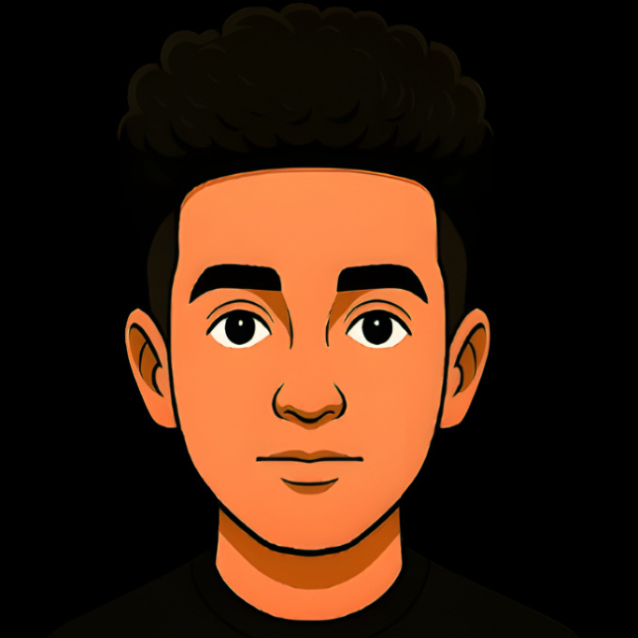The Essentials of Hardware Security Modules and TPM
Hardware Security Modules (HSM) and TPM
When it comes to securing sensitive information, Hardware Security Modules (HSM) and Trusted Platform Modules (TPM) play crucial roles. Let’s break these concepts down in an easy way.
What is an HSM?
A Hardware Security Module (HSM) is a physical device designed to manage digital keys and perform encryption and decryption. HSMs are used to secure transactions, digital signatures, and authentication processes. (What is a Hardware Security Module(HSM)? - SecureW2) They serve as a fortress for sensitive data.
Key Features of HSMs:
- Key Management: HSMs create, store, and manage cryptographic keys securely. (What is a Hardware Security Module (HSM) & its Services? - Entrust) They can perform a wide range of key operations like generation, deletion, backup, and secure import/export. This is much more robust than what a tpm typically handles.
- Performance: They provide high-speed encryption and decryption.
- Compliance: Help organizations comply with regulations like PCI DSS and GDPR.
What is a TPM?
A Trusted Platform Module (TPM) is a specialized chip on a computer's motherboard that enhances security. It provides hardware-based security functions, storing cryptographic keys, digital certificates, and passwords.
Key Features of TPM:
- Secure Boot: Ensures that the system boots using only trusted software.
- Platform Integrity: Helps verify that the hardware and software are genuine and haven’t been tampered with.
- Key Storage: Safely stores cryptographic keys used for encrypting data. TPMs are generally limited in the types of keys they can manage and the operations they support, often focusing on device-specific keys rather than broad enterprise key management.
HSM vs. TPM: A Quick Comparison
Here’s how HSMs and TPMs stack up against each other:
| Feature | HSM | TPM |
|---|---|---|
| Type | External Device | Internal Chip |
| Key Management | Comprehensive (generation, storage, management, lifecycle) | Basic (storage, limited operations) |
| Performance | High | Moderate |
| Use Case | Primarily Enterprise Applications | Common in Personal and Business Devices |
Types of HSMs
HSMs come in various forms, each designed for specific needs:
- Network-Attached HSMs: These are connected to a network and can be accessed remotely.
- USB HSMs: Portable devices that plug into systems for key management tasks.
- Cloud HSMs: Offered as a service in cloud environments for on-demand security.
Types of TPMs
While not as varied as HSMs, TPMs do have some distinctions:
- TPM 1.2: An older standard, still found in some devices, with more limited functionality.
- TPM 2.0: The current standard, offering enhanced features, flexibility, and better cryptographic algorithms.
Real-Life Examples of HSMs and TPMs
- Banking: HSMs are widely used in banks to secure transactions and manage encryption keys.
- Telecommunications: HSMs secure communication channels in mobile networks.
- PC Security: TPMs are used in laptops for features like BitLocker encryption, securing data at rest.
How HSMs and TPMs Work Together
In many systems, both HSMs and TPMs complement each other to enhance security. Here's a general idea of how they might interact:
Example Use Case
Imagine a banking app that needs to securely process transactions. The TPM in the user’s device might ensure the banking app software itself is trusted and hasn't been tampered with, and perhaps securely stores a session key. This session key, or credentials protected by the TPM, is then used to authenticate the user to the bank's services. The bank's backend systems then use a powerful HSM to manage the encryption of the actual transaction data, keeping it safe from prying eyes. The TPM on your device isn't directly sending data to the bank's HSM, but it's a crucial part of establishing a trusted connection.
Conclusion
HSMs and TPMs are essential tools in the world of digital security, protecting our sensitive information in various applications. Their roles complement each other, making them effective components in securing non-human identities and workloads.