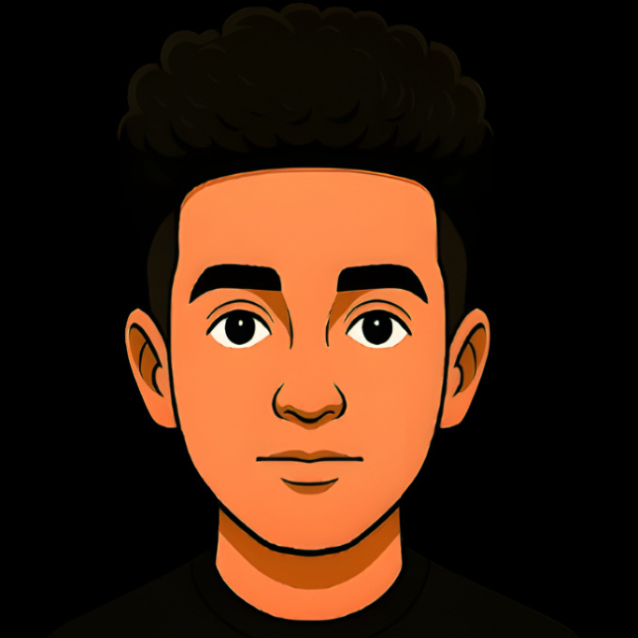Secure Your Machines with OAuth 2.0 and OpenID Connect
OAuth 2.0 and OpenID Connect for Machine Identity
So, like, in this world where machines gotta talk to each other securely, knowing how OAuth 2.0 and OpenID Connect work together is pretty key for managing their identities. Let's try to break it down real simple.
What is Machine Identity?
Basically, machine identity is for things that aren't humans – like applications, services, or even devices – to prove who they are and talk to other services safely. Unlike us humans, machines need a solid way to handle their identities, you know?
Why Use OAuth 2.0?
OAuth 2.0 is this super common authorization framework (OAuth 2.0 Authorization Framework - Authenticate). It lets apps get limited access to stuff on an HTTP service. Think of it like giving a friend a temporary key to your place, but you don't hand over the whole keyring, right?
Key Features of OAuth 2.0:
- Delegated Access: Lets apps grab your data without you ever having to give them your password. Pretty neat.
- Token-Based: It’s a safe way to pass around credentials using these things called tokens, instead of your actual login details.
- Multiple Grant Types: It’s got all sorts of ways to get these access tokens, which is good 'cause different apps need different things.
What is OpenID Connect?
OpenID Connect is kinda built on top of OAuth 2.0. It adds this extra layer for identity stuff (OpenID Connect Protocol - Auth0). It helps clients check who the "end-user" is, based on what the authorization server says after it does its thing.
Key Features of OpenID Connect:
- User Authentication: It confirms who the "user" is, giving out this unique identifier called an ID Token. Now, for machines, this "user" is really the application or service itself, proving its own identity.
- Standardized Protocol: Makes it easier to connect with other services 'cause it follows a standard way of doing things.
- Interoperability: Works pretty smoothly with all sorts of platforms and programming languages.
How They Work Together
When you use OAuth 2.0 and OpenID Connect together, it’s a really secure way for machines to prove who they are and get permission to access things. Here’s the general idea:
- Machine Asks for Access: The machine (we call it the "client") wants to get to some resource.
- Authorization Server Steps In: The request goes to an authorization server. This server is the one that actually checks if the machine is who it says it is. It’s doing both the authentication (who are you?) and authorization (what can you do?).
- Access Token is Given: Once the machine is verified, it gets an access token.
- Machine Uses the Token: The machine then uses this token to access the protected resources it needs.
Comparison of OAuth 2.0 vs OpenID Connect
| Feature | OAuth 2.0 | OpenID Connect |
|---|---|---|
| Purpose | Authorization (What can you do?) | Authentication (Who are you?) |
| Token Type | Access tokens (for access) | ID tokens (for identity) |
| User Info Retrieval | Not directly | Yes, provides identity info |
| Complexity | Simpler | A bit more involved |
Real-Life Examples
- Smart Home Devices: Imagine your smart thermostat connecting to your phone's app. OAuth 2.0 lets the thermostat (the machine) securely talk to the cloud service without needing your Wi-Fi password directly. It’s the device proving its identity to the cloud.
- Server-to-Server API Access: A backend service that needs to get data from another backend service. Instead of sharing super secret keys, one service uses OAuth 2.0 with OpenID Connect to authenticate itself and get permission to access the other's api.
Steps to Implement OAuth 2.0 and OpenID Connect for Machine Identity
- Register Your Machine: First, you gotta tell the authorization server about your machine. It's like giving it a name and an address.
- Get Credentials: You'll get a client ID (like a username for the machine) and usually a client secret (like a password for the machine). This client secret needs to be stored really securely on the machine itself.
- Choose the Right Flow: For machines talking to machines, the Client Credentials grant type is usually the way to go. It’s designed for this exact scenario where there’s no human user involved. The machine is essentially authenticating itself.
- Request Tokens: Your machine sends a request to the authorization server to get an access token. It'll use its client ID and secret for this. If OpenID Connect is involved, it might also get an ID token confirming its identity.
- Access Resources: Now, the machine uses that access token to call apis or access the resources it's allowed to.
Process Flow Diagram
Here’s a basic look at how it usually goes down:
So yeah, by using OAuth 2.0 and OpenID Connect, machines can securely prove who they are and talk to each other. It makes managing machine identities way easier and keeps sensitive stuff safe in our super connected world.